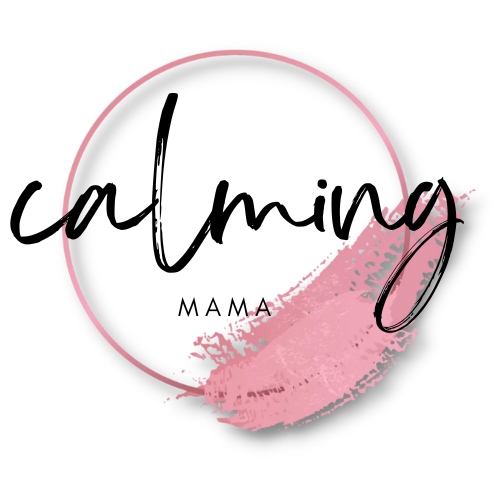Looking for essential tools and platforms as an online writer? Discover a wide range of grammar checkers, writing platforms, keyword research tools, content management systems, and more in this comprehensive article. Take your writing to new heights!
As an online writer, you’re constantly on the hunt for the best tools and platforms to enhance your writing experience. From grammar checkers and plagiarism detectors to content management systems and productivity apps, there is a plethora of resources available to help you succeed in the digital realm. In this article, we will explore some essential tools and platforms that every online writer should know about.
So, if you’re ready to take your writing prowess to new heights, buckle up and get ready for an exciting journey through the world of online writing tools and platforms. As an online writer, you are well aware that creating high-quality content is essential for engaging your audience and driving traffic to your website or blog. However, the process of writing and editing can sometimes be challenging, especially without the right tools and platforms to assist you.
Luckily, there are numerous grammar and editing tools, writing platforms, keyword research tools, content management systems, plagiarism checkers, collaboration tools, content ideation and research tools, writing assistant tools, social media management tools, and graphic design tools available to help you enhance your writing skills and streamline your workflow. In this comprehensive article, we will explore several of these essential tools and platforms that every online writer should know about.


Grammar and Editing Tools
Grammarly
Grammarly is a powerful tool that helps you enhance your writing by providing real-time grammar and spelling corrections, as well as suggestions for improving style and clarity. Whether you are writing a blog post, an email, or a social media caption, Grammarly’s intuitive interface and robust algorithm will ensure your text is error-free and polished. It also offers a browser extension that automatically checks your writing on various platforms, including Gmail and social media sites.
Hemingway Editor
The Hemingway Editor is a writing tool that aims to simplify your sentences and make your writing more concise and readable. It highlights complex sentences, excessive use of adverbs, passive voice, and other common writing issues, enabling you to instantly spot areas that need improvement. The Hemingway Editor provides a readability score and guides you in simplifying your writing style, making it more accessible to a broader audience.
ProWritingAid
ProWritingAid is a comprehensive writing assistant that analyzes your text for grammar, spelling, style, readability, and even clichés or repeated phrases. It offers in-depth reports on various aspects of your writing and provides suggestions for improvement. ProWritingAid’s unique feature is its integration with popular writing platforms, allowing you to edit your text directly within tools like Google Docs, Microsoft Word, and Scrivener.
Writing Platforms
WordPress
WordPress is the go-to writing platform for millions of bloggers and online writers around the world. Known for its flexibility and user-friendly interface, WordPress has a wide range of customizable themes and plugins that enable you to create and manage your website or blog effectively. Whether you want to publish articles, add multimedia content, or connect with your audience through comments, WordPress provides a robust platform to showcase your writing talent.
Medium
Medium is a popular online publishing platform that emphasizes storytelling and long-form content. It offers a clean and minimalist design, allowing your writing to take center stage. With Medium, you can reach a broad audience of readers who are passionate about various topics. Additionally, the platform enables you to monetize your content through its Partner Program, earning revenue based on engagement and readership.
Ghost
Ghost is a lightweight blogging platform that focuses on simplicity and speed. It offers a distraction-free writing environment, allowing you to concentrate on your words without unnecessary clutter. Ghost provides various themes and integrations, making it easy to create a visually appealing and functional website for your writing. It also offers membership and subscription features, allowing you to monetize your content effectively.


Keyword Research Tools
Google Keyword Planner
Google Keyword Planner is a free keyword research tool that helps you discover relevant keywords for your content. By searching for specific keywords or phrases related to your topic, Google Keyword Planner provides insights into search volume, competition, and other relevant metrics. This information allows you to optimize your content for better search engine visibility and attract a targeted audience to your writing.
SEMrush
SEMrush is a comprehensive SEO tool that offers a range of features, including keyword research. It provides detailed information about keyword difficulty, search volume, trends, and related keywords, giving you valuable insights into the most effective keywords to target. SEMrush also allows you to analyze your competitors’ keywords and track your search engine rankings, helping you stay ahead in the online writing game.
Ahrefs
Ahrefs is another powerful SEO tool that includes a robust keyword research feature. It offers an extensive keyword database, allowing you to identify high-ranking keywords and analyze their search volume, difficulty, and click potential. Ahrefs also provides valuable insights into your competitors’ organic rankings and backlink profiles, helping you uncover opportunities to improve your online visibility and drive traffic to your writing.
Content Management Systems
HubSpot
HubSpot is a comprehensive content management system (CMS) that allows you to create, manage, and optimize your content seamlessly. It offers a range of features, including content creation, SEO optimization, analytics, and marketing automation. With HubSpot, you can easily collaborate with your team, track your content’s performance, and personalize your audience’s experience, maximizing the impact of your online writing efforts.
Drupal
Drupal is a flexible and scalable CMS that empowers you to create and manage complex websites and content. It offers robust customization capabilities, allowing you to tailor your website’s design and functionality to your specific needs. Drupal also provides a range of content editing and management tools, making it easier to organize and publish your writing effectively.
Joomla
Joomla is a user-friendly CMS that provides a balance between flexibility and simplicity. It offers numerous templates and extensions, enabling you to enhance your website’s design and functionality without extensive technical knowledge. Joomla’s content management features allow you to create, edit, and publish your writing efficiently, while its built-in SEO capabilities help optimize your content for search engines’ visibility.


Plagiarism Checkers
Copyscape
Copyscape is a widely used plagiarism checker that helps you ensure the originality of your writing. By scanning the internet for matching or similar content, Copyscape alerts you to potential instances of plagiarism. It enables you to take immediate action to rewrite or remove any plagiarized sections, protecting your reputation as an online writer and maintaining the integrity of your work.
Grammarly Plagiarism Checker
In addition to its grammar and spelling correction features, Grammarly also offers a dedicated plagiarism checker. It compares your writing against a vast database of web pages and academic papers, helping you identify any instances of plagiarism. Grammarly provides a detailed report highlighting potential matches, enabling you to address them appropriately and maintain the authenticity of your writing.
Duplichecker
Duplichecker is a free online plagiarism checker that allows you to scan your writing for duplicate content. It compares your text against multiple sources, including websites and academic databases, providing you with a percentage of similarity. Duplichecker helps you identify any unintentional similarities in your writing and gives you the opportunity to address them before publishing, ensuring your work is entirely original.
Collaboration Tools
Google Docs
Google Docs is an excellent collaboration tool that enables you to create, edit, and share documents with your team or clients in real-time. It allows multiple users to work on the same document simultaneously, making it easy to gather feedback, make necessary edits, and maintain version control. Google Docs also provides chat and commenting features, facilitating communication and collaboration during the writing process.
Trello
Trello is a flexible project management and collaboration tool that uses boards, lists, and cards to help you organize your writing projects effectively. You can create boards for specific projects, such as articles or blog posts, and add cards that represent individual tasks or ideas. Trello allows you to assign tasks to team members, set due dates, and track progress, ensuring smooth collaboration and project completion.
Slack
Slack is a popular communication and collaboration tool that facilitates efficient communication among team members. It offers channels for dedicated discussions, allowing you to create channels specifically for writing projects, brainstorming sessions, or feedback exchanges. Slack also integrates with various apps and platforms, providing seamless access to files, documents, and other tools that enhance your writing collaboration experience.


Content Ideation and Research Tools
BuzzSumo
BuzzSumo is a powerful content research tool that helps you generate ideas and discover trending topics in your niche. By entering a keyword or a topic of interest, BuzzSumo provides information on the most shared and engaging content related to that topic. This valuable insight enables you to create informed and compelling content that resonates with your audience and stands out in a crowded online landscape.
Google Trends
Google Trends is a free tool that allows you to explore the popularity and search interest of specific keywords or topics over time. It provides insights into regional interest, related queries, and rising or declining trends. Google Trends helps you identify evergreen topics and capitalize on current trends, enabling you to create timely and relevant content that captures your audience’s attention.
Quora
Quora is a question-and-answer platform where users can ask questions and receive answers from experts in various fields. As an online writer, Quora can be a goldmine for content ideation and research. By exploring questions related to your niche, you can identify popular topics, gather unique insights, and even engage with your target audience directly. Quora’s vast knowledge base can serve as a source of inspiration for your writing.
Writing Assistant Tools
Hemingway App
The Hemingway App, mentioned earlier as a desktop tool, is also available as an online writing assistant. It helps you analyze your text for readability, complex sentences, passive voice, and excessive adverbs. The Hemingway App’s online version allows you to write and edit your content directly in the tool, providing real-time suggestions to improve your writing style, tone, and clarity.
Evernote
Evernote is a versatile note-taking and writing assistant tool that allows you to capture ideas, organize your thoughts, and collaborate with others. You can create notes, clip web articles, and save screenshots, making it easy to gather and store inspiration for your writing. Evernote also offers seamless synchronization across devices, ensuring your ideas are always accessible, whether you’re on your computer or mobile device.
Scrivener
Scrivener is a comprehensive writing software designed specifically for long-form writing projects, such as novels, research papers, or in-depth articles. It offers a range of features, including outlining tools, research organization, and distraction-free writing modes. Scrivener’s customizable interface allows you to structure and manage your writing project efficiently and provides a seamless transition from initial ideation to final publication.

Social Media Management Tools
Hootsuite
Hootsuite is a powerful social media management platform that helps you streamline your social media presence and engage with your audience effectively. It allows you to schedule posts, monitor mentions, and track analytics across multiple social media networks, all from a single dashboard. Hootsuite’s comprehensive features help you manage your social media marketing effortlessly, freeing up more time for your writing.
Buffer
Buffer is another popular social media management tool that simplifies the process of scheduling, publishing, and analyzing your social media content. It offers a user-friendly interface and integrates with various social media platforms, allowing you to plan and automate your social media posts with ease. Buffer’s analytics feature provides valuable insights into your social media performance, helping you optimize your content strategy and grow your online presence.
Sprout Social
Sprout Social is a comprehensive social media management and engagement platform designed to help businesses and individuals effectively manage their social media presence. It offers a range of features, including publishing, monitoring, and analytics, as well as advanced listening and engagement tools. Sprout Social’s collaborative features and detailed reporting enable you to work seamlessly with your team and ensure your social media efforts align with your writing goals.
Graphic Design Tools
Canva
Canva is a user-friendly graphic design tool that empowers you to create visually stunning images, infographics, and social media posts, even if you have no design experience. It offers a wide range of templates, fonts, and graphics to choose from, enabling you to personalize your visual content and make it more engaging. Canva also provides options for collaboration, making it easy to work with your team to create eye-catching visuals for your writing.
Adobe Creative Suite
Adobe Creative Suite, including tools like Photoshop, Illustrator, and InDesign, is the industry standard for professional graphic design. While it may have a steeper learning curve than other design tools, the Adobe Creative Suite provides unparalleled flexibility and creative freedom. You can create custom graphics, manipulate images, and design intricate layouts to complement your writing projects, taking your visual content to the next level.
PicMonkey
PicMonkey is a user-friendly online graphic design tool that allows you to edit photos, create collages, and design social media graphics effortlessly. With its intuitive interface and a wide range of editing options, PicMonkey makes it easy to enhance your images and create visually appealing content. It also offers customizable templates and overlays, enabling you to add your unique touch to your visual designs.
In conclusion, as an online writer, there are several essential tools and platforms that can significantly enhance your writing process and help you produce high-quality content. From grammar and editing tools like Grammarly and Hemingway Editor to content ideation and research tools like BuzzSumo and Google Trends, each tool serves a specific purpose in improving your writing skills and streamlining your workflow. Writing platforms like WordPress, Medium, and Ghost provide a platform for showcasing your writing, while collaboration tools like Google Docs, Trello, and Slack enable seamless teamwork and efficient communication. Additionally, keyword research tools, content management systems, plagiarism checkers, writing assistant tools, social media management tools, and graphic design tools all contribute to making you a more effective and successful online writer. By utilizing these tools and platforms, you can take your writing to new heights and engage your audience with compelling content.